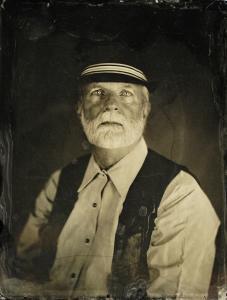Profiles are typically generated using less than .016% (yes that is less than 16/1000 of one percent!) or 16/100,000 of the 16.4 million colors available in 8bit RGB. Talk about a shot in the dark. There is a tremendous amount of mathematical software based “guessing” that occurs in the ICC color management process.
Profiles are 100% dependent on consistency. They only work if you have consistent input and consistent output. Lenses used in capture, accuracy of camera white-balance calibration, scanner calibration, conditions in process, paper, chemistry, ink, equipment condition, light sources, supply voltages, time of day, humidity, blah blah blah can all have an impact on product output or digital input. These conditions are all subject to change, and do change. Thus, profiles are at their most “accurate” for the moment the profile was created. As these conditions drift and change over time, they effect the “accuracy” of the profile. Many individuals in our industry have touted that profiles have an expectation of consistency. One that unfortunately just does not exist in real world conditions. Through equipment care and high levels of professional level calibrations we attempt to keep our input/output equipment “calibrated” to the same standards on which the profile is based. In theory, this causes the final output to float around the bull’s eye and stay close to the expected, rather than take a direct bee-line away from it and continually get further off-target.
A good lab will calibrate their devices back to factory standards several times during a production day. This is done to compensate for process variables that occur over time, and changes in paper from batch to batch.
My goal here is to help you become aware that though profiles are often elevated to a high stature as an end all solution, they really fit more into a false-god category.
Now this is not to say that profiles are useless. Far from it in fact. They can have a dramatic impact on overall color approximation across multiple devices. Such as getting your ink jet to approximate your file and to get our LightJets to approximate that very same file. In fact we use profiles in-house to get our LightJets to approximate the smaller sRGB color space of the Fuji Frontier prints. Due to the larger available gamut of the LightJet, it is more likely to get the LightJet to approximate the Frontier than the other way-round. And we use them in some profile dependent work flows such as our professional digital press, and our Durst Sigma scans. The software that drives these devices, will not function correctly without profiles in place. The truth is, most digital capture and print sotware have some sort of embedded profiling built in. Your digital camera for instance, needs to know the characteristics of the dyes used to filter the image sensor in order to deliver a density and color accurate file.
I believe that any NON-DESTRUCTIVE method of producing better color has the potential to be a good idea. I’ll again stress “NON-DESTRUCTIVE”. I am a big proponent on avoiding color channel damage whenever possible. The caveat to forcing a profile on an image is it’s potential for color channel damage. I have seen many files where the colors were pushed too close to 100% saturation prior to a profile conversion. The resulting breaks/banding is inevitably and incorrectly blamed on the profile.
The great thing about ICC profiles in your work flow is their potential to get you closer to your target. They are by no means any guarantee of a bull’s eye, an exact match, perfect color, or any other false promise you have heard or at this point still believe. I often use this analogy: “Profiles are like a ticket to a baseball game. They get us in the gate, and might just get us a good seat, but that ticket will never allow us to sit on home plate while the batter hits a homer. BUT, that good seat is still much better than listening to the game on the AM radio while sitting in the parking lot.”
So, better. It’s just not a guarantee.
Profiles, in a nutshell, describe the devices available boundary or gamut as well as the limitations or inaccuracies and should not ever be confused with or used as working color spaces. They are far too small for use as a working space and should be thought of something to move colors <to> not <within>. Banding/breaking/clipping will likely result if you should choose to ignore this. It is best practice to use a working space that is larger than the output space, then allow your profile conversion to remap to hold detail.
If you remember my remarks regarding consistency, these constant changes diminish profile accuracy. So why do we make a profile available for our printers? Well, quite frankly, because in most cases, an perceived improvement in print quality will result from a proper color-managed workflow.
One exception to this is our Fuji Frontier. This device is specifically calibrated to work within the sRGB colorspace. It’s output gamut is limited of course by the capabilities of Fuji Crystal Archive paper, but this design will allow a photographer who is color-calibrated and working in sRGB to be free of output profiles. One less layer of potential damage to the file.
So how should you be using your profiles?
Let’s start with what NOT to do.
If I use profiles in an attempt to get one device to approximate the characteristics of another device, I am in essence, attempting to get device A to look like device B, and both devices inaccuracies will be included! This is a great example of Square Peg I A Round Hole. If the gamut (outside edges of the pegs) of device A do not match the gamut (profile outliers) of device B, loss will occur. Much like using a hammer to get that peg in – you’ll shave off some of the peg, and what is left does not completely fill the hole.
In fig.1 above, the LightJet Fuji Matte has the larger gamut.The darker looking cube inside that area is the gamut of the Epson Enhanced matte. The bit of gray peeking out at the bottom is the zone where the Epson’s gamut is a bit larger than the LightJet. The area labeled Profile Overlap represents the available colors that both devices share. So this would be the available gamut when trying to match one of the devices to the other. In other words, all of the areas outside the overlap would be lost. In my opinion, that is a pretty large chunk of color to toss away just for the gratification of getting two prints to look as close as possible to one-another. In essence, we would be “dumbing-down” the quality of our final print.
Good profile methods will attempt to “re-map” or squeeze those outside colors to fit within the range of output (the square hole), but the missing colors (the corners) aren’t properly restored. This results in a sacrifice of color fidelity from the original file.
So if you still want to profile, this is how I approach ICC profiling for Maximum Color Fidelity. At least within the limits resulting from profiling.
Let’s assume that we have:
– A source file: test.jpg
– Ink jet printer A that lets say: prints Blues with too much Green,
– and I have printer B that prints Reds with too much Yellow.
So:
A) +Green cast in Blues = Damaged Color
B) +Yellow cast in Reds = Damaged Color
ICC Profiles = Attempted Damage Reversal (at least in theory anyway)
Example 1: Try to get Printer B to look like printer A with one profile – bad Idea
If I print test.jpg on B, trying to approximate A via A’s ICC Profile, I have a print that has the native issues of too much Yellow in the Reds, and because we told B to look like A, I also have too much Green in the Blues. Why would I want a print with both sets of issues?
Damaged Color + Damaged Color = MORE Damaged Color.
Example 2: Try to get Printer B to look like printer A with two profiles – best idea for closest approximation between printers
I print test.jpg using profiles for both printers. I tell my software to make B look like A, but use B’s profile too.
So now the output attempts to remove B’s issues, the Yellow cast from the Reds.
BUT, because I am still approximating printer A, I am still introducing the Green cast in the Blues. So now I have at least one printers issues in full glory.
Damaged Color + (Damaged Color + Attempted Damage Reversal) = Damaged Color. Still some loss, but I should have two prints that are fairly close.
Example 3: Try to get Printers A and B to look like the source file – best idea for maximum fidelity to source file.
Rather than attempting to get A to approximate B, We print the file to each printer, avoiding an approximation between the printers.
Instead, we want to allow each printer to get as close to test.jpg as possible. So we print test.jpg to A with it’s profile and to B with it’s profile.
A) Damaged Color + Attempted Damage Reversal = Less Damage.
B) Damaged Color + Attempted Damage Reversal = Less Damage.
So rather than compounding issues or keeping some and removing some, in theory, both prints are now as close as they independently can be to the original contents of the test.jpg file.
TIP!
Nothing in nature is saturated to 100% of any given color. There will always be some absorption of wavelengths of all colors. So don’t push your files thinking the final product will still be believable or still hold detail. The closer to 100% you push the saturation, the closer to zero you push the detail. And please don’t blame your profiles for damaging a file that was pushed too far. Perceptual profiling is just not designed to work with a lack of color fidelity and you just might be wasting your hard earned cash to get a print you don’t like.
If your preference is hyper-saturation, make sure to match image type to printer type. For example, if you like saturated yellows, you could be printing to a device that can actually reproduce the brilliance you are seeking. Giclee printers are a great example of this. Being an ink-jet, they are quite capable of reproducing intense yellow as this is one of the native ink colors on the device.The same holds true for the other two colors, Cyan and Magenta. When you add any two or more inks together to create a new color, you are adding density and reducing saturation. With the advent of the intermediate “photo” colors, some of the subtler in-between colors are now improved. On the LightJet, the Kodak Metallic paper holds more saturation than Fuji Crystal Archive, but the blacks are not as rich nor as neutral.
![]() a relative bit of information to pass along here to our blog reader friends.
a relative bit of information to pass along here to our blog reader friends.![]() file. For a simple example; a modern 24 mega-pixel file shot out-of-focus will be of lesser quality than a properly focused 4 mega-pixel file.
file. For a simple example; a modern 24 mega-pixel file shot out-of-focus will be of lesser quality than a properly focused 4 mega-pixel file.