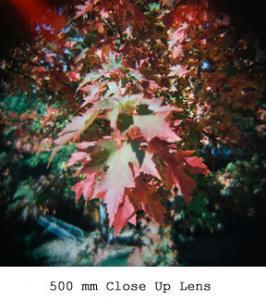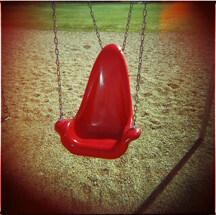The creative person inside of me always wants to go with the flow, let my creative juices just start to simmer and pretty soon I’ll have created something great. Well as much as I wish that’s the way it worked for my videos, it doesn’t. The devil is in the details. I have to think two steps ahead before I move one step forward.
We love making YouTube videos but we also stream them each month via our e-letter, website and Facebook page. That doesn’t sound like too much effort, right? Here are the steps I go through in the process of creating a YouTube video about 2-3 minutes long.
First of all, you have to find the talent (that’s the subject of your video). I look for someone that seems like they would be reasonably comfortable talking about their work. Genuine enthusiasm is contagious. The viewer knows when someone loves what they do. Whether you are videotaping an artist or a CEO of a company, you want your “talent” to love their chosen profession. Now that I have chosen my subject, I must get them onboard with the project. I contact them to schedule an initial appointment to discuss their art, what the video will be about and how we will use it. Take the time to get to know a bit about what it is they do. Since I video fine artists and photographers, I look at their art as some of it will be incorporated into the video. Approach them with the idea that this video is good exposure for them. As a safety net for them, give them the opportunity to view the video prior to posting it on YouTube. As a marketing tool, engaging videos are great. Potential consumers love videos!
It’s time for the first meeting. Getting a signed release is a good idea, and the first meeting is as good a time as any to get one. Make sure to agree on a schedule for the video shoot before you leave the meeting. Let the subject know to plan on a 1 to 1.5 hour slot for the actual shoot. Your subject is most likely excited about the project and getting the date of the shoot out of the way means you save time with back and forth phone calls or e-mails. That part is now done and you can move on to planning the shoot! Most of our videos have the element of a slide show edited into them. Generally that’s about 10-15 images one to one-and-a-half minutes per 2-3 minute video. During the initial meeting, ask them to supply digital images of their art or products (whatever it is that drives your subject). You can pick those up from them at the shoot. Adding additional content adds interest for the potential viewer and builds up the posture of the subject. The more your viewer is engaged, the more attention will be paid to your video, and the more professional you subject comes across, the more authority your video has as a marketing tool. You want the viewers to tell their friends, and engaging and informative can go a long way to get your video some exposure.
So far you have invested 1-2 hours in planning and meeting with your next potential star. Not too bad. Now it’s time to get behind the camera and shoot the video. Plan on shooting 7-15 minutes of raw video for 2 minutes of finished product. It could take you an hour or so to get this much material. Out-takes and other unexpected issues will eat a fair amount of extra time. Out of that raw video you will either edit out your 2 minutes max or you’ll have enough for a series of videos that you can use down the road. Double or triple your time based on how long the final video should be. There is setup, sound testing (it’s a good idea to do a short recording to ensure everything is hooked up correctly and your settings are correct, prior to shooting the real footage), and in general making the talent feel comfortable. Most of us are not professional actors and as such, feel a little nervous with a camera staring us down, recording our every nuance. I don’t “interview” my subjects. I just want them to talk about their art, what drives them, how they got started and just generally how they feel when they are creating. I want to deliver the emotion of the artist. Expressing how we feel about something drives us to fully engage.
Now it’s time to edit your video down to a manageable size. This can take no time at all or go on for hours. It really depends on the quality of the raw video and how you intend to express your message. The first thing I do is watch the entire un-editied raw video. I am looking for the subject to be relaxed and comfortable. If your subject really doesn’t make it to the point of being visually relaxed, it’s ok. You can strip out the audio and lay the sound track over the slide show for the video portion. If the slide show is at the end of the video, I add a music track to go along with the images. It really depends on the type of art or subject matter, as to the type of music I add. I ask the subject during the initial meeting, what kind of music they like. I create my tracks in Apple’s Garage Band, which is copyright free. If you use music that is owned by someone, you run the risk of being sued. You either create your own tracks, using something like Garage Band, purchase copyright free music or pay a royalty to the owner plus get permission. Most music tracks that have copyright, have a per use fee associated with them. That means every time it plays, there is a royalty that needs to be paid. So if your video goes viral, you could be in for a hefty bill. We’ll talk about how to create music in Garage Band in another blog. Once I have the video edited the way I want it, I export it to a Quicktime movie. I optimize the movie for viewing on YouTube. You can make it HD or save at a higher viewing resolution if you like. YouTube will handle up to 15 minutes of video with a size restraint up to 2 GB of data. Whew…that’s some heavy lifting! Once the video has posted to YouTube, we send our subject the link where the video can be found on our website and encourage them to post the link on their own websites, link to YouTube video directly or post YouTube video itself on their sites. Internet search engines like inbound links to your sites and videos are a great way to encourage those links. It’s a win-win way to promote your client, your art, yourself or your products.
Next time: Making videos ahead of schedule
Feel free to leave a comment and I’ll get in touch.