
The Difference Between PNG and JPG
The question of what file format is best for printing is the subject of hot debate in the world of fine art prints. Several file formats, including JPG, PNG, TIFF, and PDF, can work for printing. Each file type has its pros and cons depending on the project’s goals.
In this post, we’ll try to break down the difference between PNG versus JPG as print formats.
PNG vs JPG
Both JPG and PNG are raster file formats, which means that they create an image made of pixels. A pixelated image is resolution-dependent—improper file editing may stretch the pixels, creating a blurry, low-quality image.
So, how are JPG and PNG different?
JPG
JPG or JPEG (Joint Photographic Experts Group) format creates a compressed image in a small file size. JPG is the most widely used format on electronic devices like smartphones and digital cameras. It is also the most popular format on web and social media platforms.
Many photographers prefer working with JPG images thanks to their reliability in capturing color and tone. A quality JPEG image doesn’t require a lot of processing before printing.
The main drawback of the JPG format is its lossy compression. When you edit and compress a JPG file, you inevitably lose some data, which leads to poorer resolution and lower image quality. There’s no way of restoring the original file after edits have been made.
JPG image resolution loss is acceptable for small, web-optimized files with a reasonable balance between size and image quality. However, in fine art prints, quality and resolution are far more important. Judicious use of the JPG format can prevent image degradation.
JPG key benefits:
- Compact files
- Widely supported format
- Quick and easy file sharing
- No need for extensive image editing
PNG
The PNG (Portable Network Graphics) format doesn’t lose data with compression. This means that you can compress a PNG image for convenient downloading and sharing, then decompress it later without losing any of the original image’s sharpness or contrast. Lossless data compression is a huge benefit in images that contain a lot of text, sharp lines, or graphics.
Additionally, unlike JPG, the PNG format supports transparent backgrounds. You can combine a PNG imagine with any backdrop, which makes this format especially useful for creating logos and banners.
PNG images come in bulkier files, occupy more online storage space, and take longer to download. Most importantly, the PNG format has a major disadvantage in art printing: it doesn’t support the CMYK color profile (more on this in a bit).
PNG key benefits:
- Lossless compression
- Sharp, crisp images
- Transparent background and overlay support
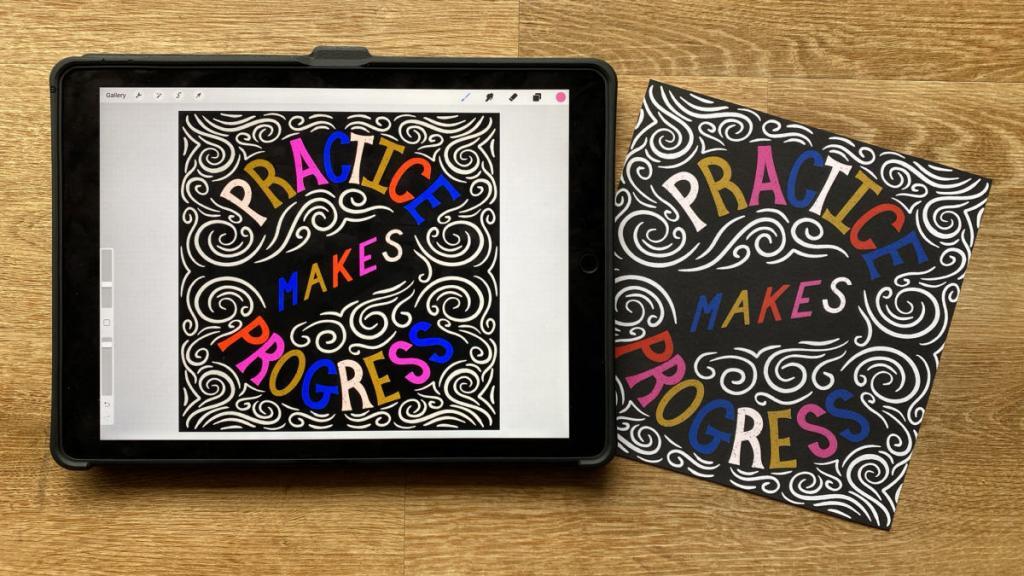
The Main Issue with Using PNG Files for Print
While PNG is extremely convenient for creating logos, graphics, and banners with diverse effects and overlays, this format may cause problems when used in printing, especially fine art printing.
PNG is a champion in sharpness and contrast but often performs less well in subtle color gradation and doesn’t stay true to the original image color and tone.
This happens because the PNG format only supports the RGB (red, green, blue) profile. The CMYK (cyan, magenta, yellow, key/black) color profile usually delivers better color accuracy and superior image results.
Does This Mean You Can’t Use PNG for Art Prints?
You can still use the PNG format in art printing, but you must keep in mind that color tones and transitions may be a little different. Often, it’s hard to predict how a print rendered from PNG will compare with the original image.
The difference may be subtle and hardly noticeable or vivid and impossible to miss. Either way, expect some color variations.
You may decide you still want to use PNG for art prints if you need to create an extra-sharp image. To know for sure that PNG will answer your project’s needs, you might want to order a small print batch and see whether the results meet your expectations.
Using JPG for Artwork Printing
High-resolution, low-compression JPG files can provide excellent results for artwork printing. This flexible, easy-to-edit format results in top-quality art reproductions when used correctly. Predictably, it’s a highly popular image format in fine art and portrait and nature photography.
However, it is important to keep in mind that JPG images lose some of their quality every time you open, edit, and save them. Often, a digital artist will tweak and re-save their image in Photoshop several times without even being aware of quality loss.
This doesn’t mean you should avoid the JPG format. It is simply not the best option for intermediate editing and archiving. You can preserve image quality by saving the file in a non-lossy format like TIFF or PNG, then converting the final version to JPG before printing.
Is JPG a Good Fit for All Print Projects?
Despite the convenience and versatility of JPG, some art projects might not appear to the best advantage when printed in this format.
One example is sharp-edged illustrations or text-heavy images. The JPG format uses anti-aliasing, a subtle blurring and softening of rough image edges. While this is great for an image containing human or natural subjects, some projects require extra-sharp definition for letters, numbers, and lines. In these cases, PNG might be the preferred choice.

Bottom Line: PNG vs JPG
Depending on your needs, you may choose JPG, PNG, or another image format for your art prints. Once you discover what format suits your needs best, stick to it. Consistent quality will help you achieve greater customer satisfaction, positive reviews, and repeat orders.
Reed Art & Imaging: Artists Working for Artists
As an artist, you need a company you can trust with producing top-quality art prints. Reed Art & Imaging specializes in fine art printing on paper, canvas, metal, and more. We also provide accurate and vibrant art scans for optimal reproduction quality.
Get your art shipped directly to your door, your gallery, or your client. We accommodate factory-direct and stock orders.
Ready to bring your creative vision to life? Contact us to learn more.
